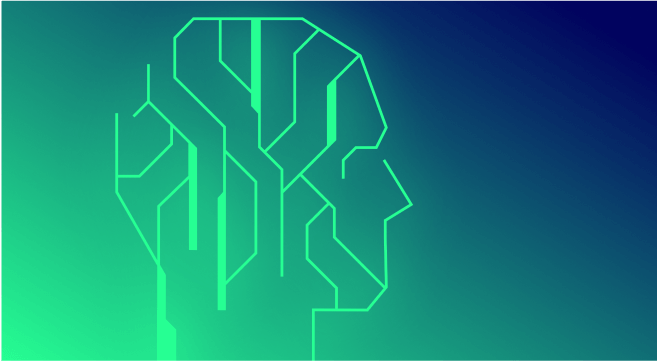Identity and Access Management (IAM)
Published | April 9, 2025 |
Organizations that experienced breaches blamed insecure identities as the leading cause
Identity and access management (IAM) helps you control who can access your systems, app, and data by enforcing strong authentication and managing user identities throughout their lifecycle. As you move to cloud and hybrid environments, IAM is critical for breach prevention, compliance, and decreasing identity-related risk.
Expose key concepts
- What is identity and access management (IAM)?
- Key components of identity and access management
- The IAM lifecycle
- Types of identity and access management solutions
- Common IAM technologies and protocols
- Implementing identity and access management
- Best practices for effective IAM
- Important relationships to IAM solutions
- Identity governance and administration (IGA) and compliance
- IAM and zero trust: Strengthening security postures
- Identity threat detection and response (ITDR)
- Managing temporary credentials and least-privilege policies
- Emerging trends in IAM and future considerations
- Products/services related to IAM
- The evolving role of IAM in cybersecurity
- Quick glossary: IAM roles and tools FAQ
- IAM Resources
- IAM products
What is identity and access management (IAM)?
TL;DR: IAM automates your full identity lifecycle. It supports granular access management and supports compliance for regulatory frameworks like GDPR, HIPAA and NIST.
Identity and access management (IAM) consists of policies, technologies and processes to manage and secure your digital identities and control access to resources across your attack surface.
You can use IAM security to authenticate users, define and enforce access policies, and give authorized individuals access to specific systems, data or applications.
Identity access is a crucial part of your exposure management journey. It can help you safeguard assets and data from unauthorized access, breaches and internal information misuse.
IAM is more than simple user authentication.
It spans the full lifecycle of user identities — from creation and provisioning to maintenance and eventual deactivation or removal.
As you shift to cloud and hybrid infrastructures, identity management tools are crucial for preventing cyber breaches and unauthorized access.
IAM ensures secure, seamless access across your entire attack surface, supporting compliance with regulations like GDPR and HIPAA and decreasing cyber risk.
Identity access controls are cyber hygiene best practices and trusted security controls. For industries like finance, healthcare, and government, IAM can help you pass audits and meet framework requirements like NIST SP 800-53, ISO/IEC 27001 and CMMC.
Key components of identity and access management
TL;DR: Key components of IAM include authentication, which verifies identity using methods like MFA and adaptive authentication; authorization, which controls user permissions through RBAC or ABAC models; user management, which handles account creation, maintenance and de-provisioning; and role management, which assigns and adjusts access levels based on job functions.
Authentication
Authentication verifies user, device or system identities with passwords, biometrics or security tokens. With MFA, users must verify identity using multiple methods, especially in high-risk scenarios. Adaptive authentication adjusts requirements based on context, like prompting additional verification if a user logs in from an unusual location.
After authentication, you can apply least privilege principles to ensure users get just the right amount of access to do their job and nothing else.
Authorization
Authorization controls what authenticated users can do within your environment. It enforces policies that define access levels for resources, apps and data.
Role-based access control (RBAC) uses predefined role permissions.
Attribute-based access control (ABAC) is more precise. It sets permissions based on attributes like job titles or employee location.
User management
User management dynamically creates, adjusts, manages and removes accounts as your workforce changes and third-party relationships evolve.
Regular audits ensure user access aligns with current roles to prevent outdated permissions from posing security risks.
Tenable’s identity and access mgmt solutions use behavioral baselines and real-time risk scoring to find anomalies so you can proactively address potential identity-based threats.
Role management
Role management simplifies access controls. It automatically maps permissions to job functions.
Instead of your security teams manually managing complex access rights, the IAM system defines roles and then automatically grants the right access level.
The IAM lifecycle
TL;DR: Three phases of the IAM lifecycle: 1. Enrollment for secure credentials. 2. Maintenance: monitoring, updating and auditing access rights. 3. De-provisioning for access revocation.
Enrollment
IAM assigns users a unique digital identity with a username and credentials during enrollment.
Depending on your specific security policies, this may include additional controls like MFA, biometrics or other security tokens.
The system creates API tokens or federated cloud identities so users don’t have to use usernames and passwords.
Maintenance
During maintenance, your IAM tools aren’t idle. They automatically adapt to your evolving attack surface and changing business needs.
For example, when an employee changes departments, the IAM can automatically recalibrate access rights based on your pre-defined security policies.
De-provisioning
De-provisioning is the final step in the IAM lifecycle. Automatically revoke user access when it’s no longer needed, such as when an employee leaves your organization.
De-provisioning goes beyond deleting user accounts. It’s full-on access shut down. When you de-provision an account, you revoke everything — passwords, certificates, tokens. This helps decrease your insider threat risk and can stop past employees or other former partners from having lingering systems access.
Types of identity and access management solutions
TL;DR: Types of IAM solutions: on-prem IAM, cloud-based IAM and hybrid IAM. CIAM is another type, but it’s for external customer identities, not internal users.
On-prem IAM
You can host on-prem IAM systems within your on-site infrastructure to gain more control over internal systems and align with your security policies and compliance requirements.
Standard on-prem IAM capabilities are user authentication, access control and logging.
IAM maintenance for on-prem IAM tools is resource-intensive. It’s hard to scale and there are cloud integration issues.
Cloud-based IAM
With a cloud-based IAM, you can shift infrastructure management to third-party providers. These tools work really well for distributed or remote workforces.
Key features: single sign-on (SSO), MFA and automated provisioning.
For example, Tenable Cloud Security integrates with identity providers like Okta to streamline user access to cloud resources.
Hybrid IAM
Hybrid IAM systems unite on-prem and cloud-based IAM solutions.
With more flexibility, you can control internal resources and scale with the cloud. It also ensures consistent access controls across both environments for seamless ID management.
Hybrid IAM is particularly beneficial if you have a mix of legacy on-prem IT infrastructure and cloud apps and services. It supports secure access for everyone, regardless of location. It also supports federated identities and authentication across multiple systems without credentials.
However, implementing hybrid IAM is complex and requires careful integration.
Customer identity and access management (CIAM)
Customer identity and access management tools manage identities across digital customer touchpoints like your website and apps, or on-site tech like kiosks.
Common IAM technologies and protocols
TL;DR: Single sign-on (SSO), MFA and OAuth/OpenID Connect (OIDC).
Single sign-on (SSO)
SSO lets users log in once without re-entering usernames and passwords. Once approved, your users can access multiple systems or tools without logging in separately.
Multi-factor authentication (MFA)
MFA asks users for two or more verifications like a password or SMS code or biometrics.
Even if an attacker steals user credentials, MFA can decrease the chance of unauthorized access.
Many IAM solutions have MFA in default security settings to decrease password dependencies.
Security assertion markup language (SAML)
Security assertion markup language (SAML) helps systems talk about who’s who, who can access what, and when. It supports SSO and makes identity management easier.
OAuth and OpenID Connect
OAuth and OpenID Connect (OIDC) are authorization tools that allow third-party apps to do tasks or access resources without sharing logins.
OAuth allows a user to grant limited access without sharing credentials.
OpenID Connect adds authentication.
Implementing identity and access management
TL;DR: Evaluate your security posture. Find policy gaps. Understand your risk. Map out who needs access. Create policies that securely let the right people access what they need.
Evaluate your security posture
Dig into your existing access controls. What works? Where do you have issues? What about user roles, data sensitivity, asset criticality and potential threats? Where do you have blind spots or security gaps? Where can you use IAM to reduce your risk? How are you managing identities in the cloud?
One helpful tip: integrating cloud infrastructure entitlement management (CIEM) can help you better manage complex service identity entitlements.
Define access policies and controls
After your security assessment, develop access policies.
Define who can access what, for which roles and under which conditions.
Align these policies with with risk-based identity assurance levels (IALs) and authentication assurance levels (AALs). Follow frameworks like NIST's Digital Identity Guidelines to decrease compliance risks.
Integrate with IT ecosystems
Your IAM should integrate with your other systems. And, not just on-site IT, but also cloud services and third-party apps.
This ensures consistent access management that works as it’s supposed to — everywhere — without friction or security gaps.
Continuous testing and optimization
IAM implementation is ongoing and requires regular testing and optimization. To ensure that IAM systems can withstand emerging threats, conduct routine vulnerability scans, penetration tests and other security reviews to refine access control policies, improve user management processes and meet compliance standards.
Tenable recommends identity security posture management (ISPM). ISPM proactively monitors your attack surface for misconfigurations, privilege overreach and identity-based attack paths. Integrating identity and access management tools like Tenable Identity Exposure can mitigate risks before an attacker finds them rather than being reactive after a breach happens.
Best practices for effective IAM
Regular audits and reviews
Periodic audits and reviews ensure your IAM systems follow access policies. They are also helpful in proactively finding security gaps. Your routine audits should assess IAM effectiveness and access right assignments.
Crosswalk your IAM controls with frameworks like CIS Controls v8 and MITRE ATT&CK to validate your identity and access management strategies. Use integrations to simplify this process.
For example, many organizations use Tenable identity services to reduce their identity-related attack surfaces.
User education and training
Even with strong IAM controls, human errors still happen. That increases your breach risk, and is why user education should be part of your IAM strategy.
Educate employees about why they need strong passwords. Cover the dangers of phishing attacks and how to use IAM tools like MFA to reduce breach potential.
Your IAM training should be ongoing. Host routine refreshers about current security trends and best practices.
Also, be sure your employees understand access rights and why they have them.
Continuous monitoring and alerting
Continuously monitor user activity to uncover unauthorized access attempts, privilege escalation and suspicious behavior.
Monitoring can proactively find anomalous activities, such as unauthorized access attempts, privilege escalation and suspicious logins.
Real-time alerting tools are helpful here so your security teams can quickly respond to potential security issues to decrease breach scope and prevent additional damage, like data exfiltration or ransomware.
Your IAM solution should integrate with your security information and event management (SIEM) system for attack surface visibility.
SIEM integration supports tracking user activity, detecting security incidents and compliance.
Privileged access management (PAM) oversight
PAM is a key component of IAM. You can use it to manage system and data access.
PAM tools control and monitor user activities with elevated access rights. They can help decrease your insider risk. An effective privileged identity management system ensures that privileged account assignments happen on a need-to-know basis.
PAM oversight ensures users with administrative privileges do not abuse access. Other PAM tools enforce least-privilege principles and require additional verification to access sensitive resources.
Incident response integration
Integrate your IAM with your incident response processes to quickly respond to security breaches originating with user accounts. You can then quickly deactivate breached accounts and block suspicious activities so you have time to investigate the anomaly’s root cause.
When your teams responsible for IAM security work with your incident response teams, you can limit cyber attack damage, reduce downtime and protect your most critical assets.
Help your incident response teams understand how to use IAM tools to manage compromised accounts.
Ensure they’re familiar with access restrictions and know how to (or who to contact) restore systems to a secure previous state.
Integrating IAM with automated incident response workflows reduces time-to-containment and enforces policy-based mitigation processes.
Important relationships to IAM solutions
Identity exposure
Identity exposure represents the risk of compromised or exposed user credentials.
Your IAM solution should mitigate identity exposure using strong authentication protocols, like MFA. The tool should also securely store credentials with encryption. This is important because many of today’s cyber attackers target user identities. Zero-trust architecture (ZTA) works with IAM to reduce the chance of successful user identity attacks.
Just-in-time access (JIT)
Just-in-time (JIT) access gives users temporary access to resources only when they need it.
JIT shrinks your attack surface by ensuring users don’t have unnecessary access rights after they’ve completed their tasks.
You can use the JIT access control method when users need elevated privileges for specific functions but don’t need them permanently.
JIT also helps enforce least privilege. It limits the time users can access sensitive resources and gives you greater control over who can access your critical systems.
Cloud infrastructure entitlements management (CIEM)
CIEM extends IAM into cloud environments by mapping and securing complex user entitlements across services like AWS, Azure and GCP.
For example, with Tenable Cloud Security, you can visualize complex cloud entitlements and find identity risks.
Tenable’s CIEM tools finds high-risk permissions and suggests remediation with least privilege across the cloud.
CIEM can also find misconfigured permissions, which can unknowingly expose your sensitive data.
Identity governance and administration (IGA) and compliance
Extending the identity lifecycle
Identity governance and administration (IGA) extends core IAM capabilities for identity oversight — from onboarding to de-provisioning — with added policy enforcement capabilities.
You can use IGA to to manage all the lifecycle of identity rights.
Audits and compliance reporting
Audit trails and compliance reports give you detailed insight into user activity, access requests and changes to user permissions.
IAM and zero trust: Strengthening security postures
Applying least-privilege access
Least-privilege access is the foundation of zero trust. IAM plays a pivotal role in enforcing this by ensuring users only get the permissions they need when they need them.
Zero trust continuously verifies users and devices. It bases access decisions on real-time information, not static credentials.
IAM is the foundation for zero trust. Use it to continuously verify users, devices and access context in real time to stop lateral movement.
Asset and vulnerability insight is key to zero trust. Tenable’s zero trust supports continuous asset, user and app verification to prevent unauthorized access and decrease lateral movement.
Continuous authentication and verification
Zero trust means never trust. Always verify. But, you have to do it more than once.
Your IAM tool should continuously monitor and then re-authenticate your users. It should adapt access and permission in real time and adjust to changes like a new location or device.
Identity threat detection and response (ITDR)
ITDR identifies and mitigates identity-related threats.
Monitoring for anomalous activity
ITDR continuously and automatically monitors login attempts, system access and user behavior. AI and machine learning can quickly find suspicious activity as it happens.
Automating incident mitigation
When something looks unusual, your IAM can automatically lock accounts, restrict access or send out alerts for additional authentication.
Managing temporary credentials and least-privilege policies
Provisioning short-term access
Sometimes, your employees need access to something they usually don’t, like for a specific project or task.
IAM grants short-term access with restrictions and access controls. It can then automatically revoke privileges when the user doesn’t need them.
The key here is using least privilege practices so users only get enough access for that they need to do and nothing else.
Emerging trends in IAM and future considerations
AI-Driven identity analytics
Ai is rapidly changing IAM.
Machine learning and other tools can now anticipate security threats based on real-world threat intelligence and activity monitoring.
When it finds unusual behaviors, it can automate tasks you used to do manually, like access reviews. It’s an advanced and proactive security tool that can spot identity threats faster and more accurately.
Identity threat intelligence
Identity threat intelligence pulls real-time threat data into IAM systems. It analyzes known attack vectors and risky behavior patterns to find and stop identity-based attacks.
Enhanced DevSecOps integrations
Integrating IAM with DevSecOps ensures consistent access controls and security checks throughout the software development lifecycle. It helps you shift left to find vulnerabilities and misconfiguration before deployment.
Products/services related to IAM
Overview of leading IAM platforms
Several IAM platforms have identity and access management capabilities with feature like user authentication, access control, compliance reporting and other integrations. Leading IAM platforms often include advanced features like MFA, SSO and PAM.
IAM solution selection criteria
If you’re in the market for an IAM solution, you should carefully evaluate products based on your specific needs, such as cloud integration, scalability and how easy it is to use it.
When looking for an IAM solution, ask the vendor:
- How does it help enforce least-privilege access and manage privileged identities to reduce the attack surface?
- Does it continuously monitor for suspicious activity and automatically detect anomalies?
- Which compliance frameworks and regulatory standards does it follow?
- How does it simplify audit reporting?
- How does it integrate with cloud-native platforms and hybrid environments
- Does it enforce just-in-time access and handle temporary credentials?
- Does it have strong identity governance and administration tools?
- How does it provide real-time visibility into identity exposure?
The evolving role of IAM in cybersecurity
IAM is evolving to address the growing complexity of modern attack surfaces. As it evolves, tools are becoming faster and more effective at managing user identities, permissions and roles while mitigating unauthorized access and insider threats.
Modern ID management solutions also have real-time insights into user behavior and use AI and machine learning to detect and respond to threats.
As more organizations adopt zero trust and prioritize least privilege, IAM will be essential for security, compliance, and seamless cloud integrations.
Quick glossary: IAM roles and tools FAQ
What is an IAM manager?
An IAM manager oversees digital identity lifecycles, enforces policy, and ensures system compliance. Tenable equips IAM managers with visibility into identity-based risks and automated remediation workflows.
What are identity and access management tools?
Identity and access management tools protect identities and control resource access. Tenable offers IAM tools such as Tenable Identity Exposure to continuously scan Active Directory (AD) environments for misconfigurations and privilege escalation risks.
What are identity management solutions?
ID management solutions manage, monitor and provision access across user lifecycles. Tenable’s ID management capabilities include advanced identity analytics, CIEM and real-time threat detection.
What is identity management software?
Identity management software includes applications that enforce access policies and handle user provisioning, de-provisioning and access reviews. Tenable’s identity management tools support both cloud-native and traditional IT environments.
IAM Resources
IAM products
Cybersecurity news you can use
- Tenable Cloud Security
- Tenable Identity Exposure
- Tenable One