by Carole Fennelly
November 2, 2022
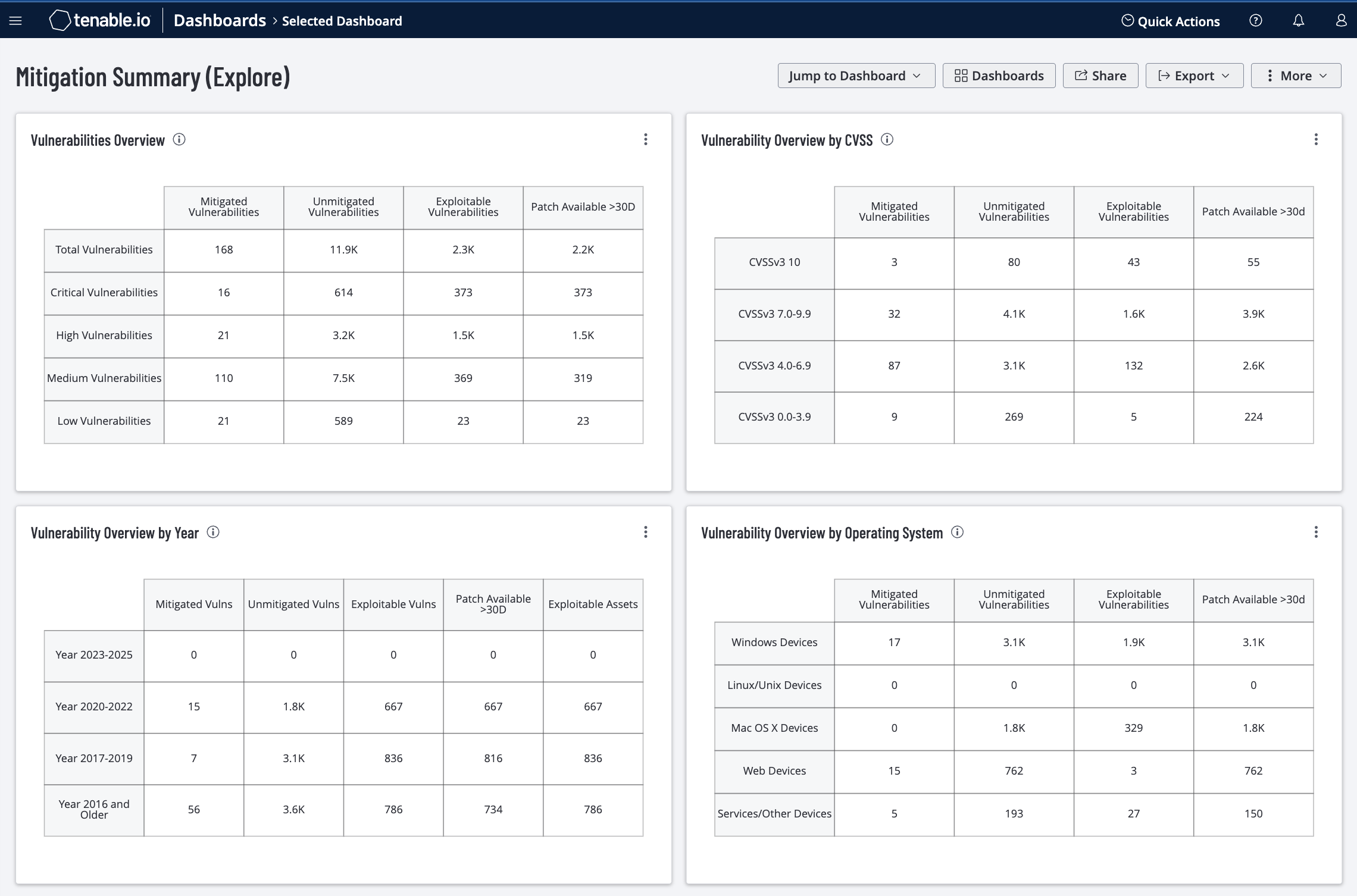
Identifying both the current vulnerabilities and the vulnerabilities that have been mitigated provides IT managers an accurate picture of the health of their organization's network. Tenable.io uses the “Vulnerability State” attribute to track vulnerabilities at various stages, such as new vulnerabilities and vulnerabilities that have been fixed. This dashboard provides summary information of mitigation efforts.
The “Vulnerability State” attribute has four settings: New, Active, Fixed, and Resurfaced. When a vulnerability is first discovered on a system, the vulnerability's state is set to New. In subsequent scans, the state is changed to Active. The Fixed state is key to understanding and reporting on risk mitigations. For a vulnerability to be marked as Fixed, the vulnerability must have been once present on an asset, but is now no longer found. If a vulnerability returns after being marked as Fixed, the state is changed to Resurfaced.
Security analysts can use the content in this dashboard to monitor fixed vulnerabilities in several different contexts. Security analysts can view, based on severity, which vulnerabilities have been fixed. Fixed vulnerabilities can also be viewed using the Common Vulnerability Scoring System (CVSS) base score. Note that the severity of a vulnerability can be changed within an organization through recasting; however, the CVSS score of the vulnerability will remain unchanged. If any vulnerabilities are recast, the numbers between CVSS and Severity may not be the same. Managers can also view fixed and outstanding vulnerabilities by operating system and by Common Vulnerabilities and Exposure (CVE) identifier.
This dashboard provides a comprehensive view of the current risks found on the network, including data on mitigated vulnerabilities. Security analysts can focus the dashboard on groups of assets to assign vulnerabilities to those who are responsible for that area of the network
Security leaders need to SEE everything, PREDICT what matters most and ACT to address cyber risk and effectively align cybersecurity initiatives with business objectives. Tenable.io discovers and analyzes assets continuously to provide an accurate and unified view of an organization’s security posture. The requirements for this dashboard are: Tenable.io Vulnerability Management (Nessus).
Widgets
Vulnerabilities Overview - This widget assists in tracking vulnerability mitigations by severity. The row in red displays critical severity vulnerability information, the orange row is high severity, the yellow row is medium severity, and the green row is low severity. The Mitigated column displays the total number of mitigated vulnerabilities. The Unmitigated column displays the total number of vulnerabilities that have not yet been mitigated. The Exploitable column displays the percentage of those unmitigated vulnerabilities that are known to be exploitable. The Patch Available column displays the percentage of the unmitigated, exploitable vulnerabilities that have had a patch available for more than 30 days. The Exploitable Assets column displays the number of assets on the network that have unmitigated, exploitable vulnerabilities.
Vulnerability Overview by CVSS - This widget assists in tracking vulnerability mitigations. The matrix presents vulnerability summary information by CVSS using CVSSv3 scoring. Each row displays vulnerabilities within various CVSS score ranges. The Mitigated column displays the total number of mitigated vulnerabilities. The Unmitigated column displays the total number of vulnerabilities that have not yet been mitigated. The Exploitable column displays the number of those unmitigated vulnerabilities that are known to be exploitable. The Patch Available >30D column displays the number of the unmitigated, exploitable vulnerabilities that have had a patch available for more than 30 days. The Common Vulnerability Scoring System (CVSS) is an open framework to assess the severity of computer system security vulnerabilities. The CVSSv3 base metrics produce a score ranging from 0 to 10, where 10 is the most critical. The requirements for this widget are: Tenable.io Vulnerability Management (Nessus).
Vulnerability Overview by Year - This widget tracks vulnerability mitigations by year. Each row covers a time period. The bottom row displays vulnerabilities that were made public from 2016 and earlier. The ascending rows display vulnerabilities from more recent time periods, up to the current year. The Mitigated column displays the total number of mitigated vulnerabilities. The Unmitigated column displays the total number of vulnerabilities that have not yet been mitigated. The Exploitable column displays the number of those unmitigated vulnerabilities that are known to be exploitable. The Patch Available column displays the number of unmitigated, exploitable vulnerabilities that have had a patch available for more than 30 days. The Exploitable Assets column displays the number of assets on the network that have unmitigated, exploitable vulnerabilities. Drilling down into the widget provides more details about vulnerabilities discovered by this filter. This information demonstrates the effectiveness of the security program over time. If vulnerabilities from previous years are still present in the environment, security management needs to address why they are not mitigated. The requirements for this widget are: Tenable.io Vulnerability Management (Nessus, NNM).
Vulnerability Overview by Operating System - This widget leverages Tenable.io operating system plugin families to track vulnerability mitigations by operating system. Each row displays all the vulnerability data grouped by Windows, Linux, macOS, Web or other service or type of device. The Mitigated column shows the total number of mitigated vulnerabilities. The Unmitigated column displays the total number of vulnerabilities that have not yet been mitigated. The Exploitable column displays the percentage of those unmitigated vulnerabilities that are known to be exploitable. The Patch Available column displays the unmitigated vulnerabilities that have had a patch available for more than 30 days. The requirements for this widget are: Tenable.io Vulnerability Management (Nessus).